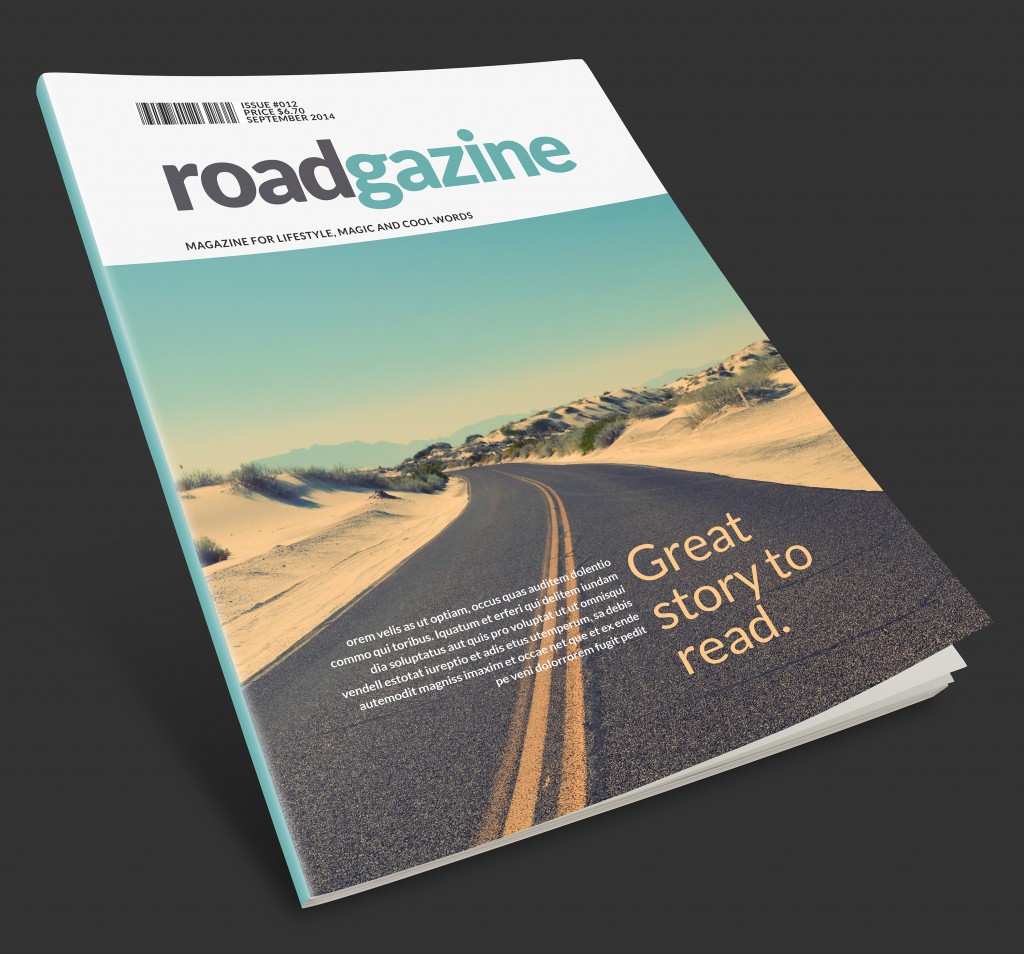We found some good looking & easy to edit print templates
It shouldn’t come as a surprise to you that print is still very much alive and well. Even though the digital era has taken over most forms of marketing and advertisement under its wing, there are still many benefits to using print in your business. That is why it’s no wonder that there are so many easy to edit print templates available all over the web, some of which we are going to present you here. We found Best InDesign Magazine templates that you can shop for on different digital marketplaces.
When looking for a good InDesign magazine template to use on your product, there are many factors that come into play in order to make the perfect choice. We have taken all of those into consideration and made this selection. And keep in mind that we have, first and foremost, made sure to list all the user-friendly and readily available ones for you to try.
15 best InDesign magazine templates
01 As Roma Lookbook & Catalog Template

If you are looking for something modern and obviously stylish, this template might be just the right thing. It is a perfect match when you are looking to create a fashionable catalog. Whether you are looking to showcase indie clothing brands, interior design, or just a catalog of artistic photos, this template should serve you more than well in that light. With 20 pages of highly compatible indesign files, it will make work on a portfolio both easy and enjoyable.
02 Simplify Magazine
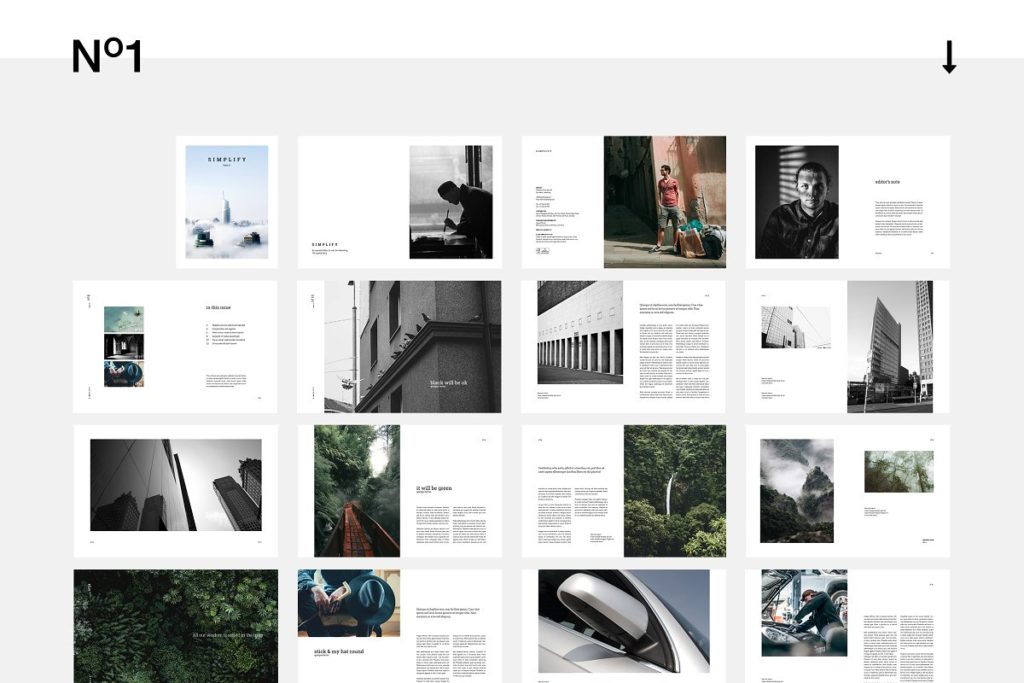
Just one look at this template is enough to tell you that it is an elegant and professional one, made to give your magazine a clean and serious look. It comes with 38 pages that you can fully edit and adjust to your needs, and also in two paper sizes. While it uses a free font as default, it is customizable to your own color and typeset.
03 Thef Fashion Collection Lookbook
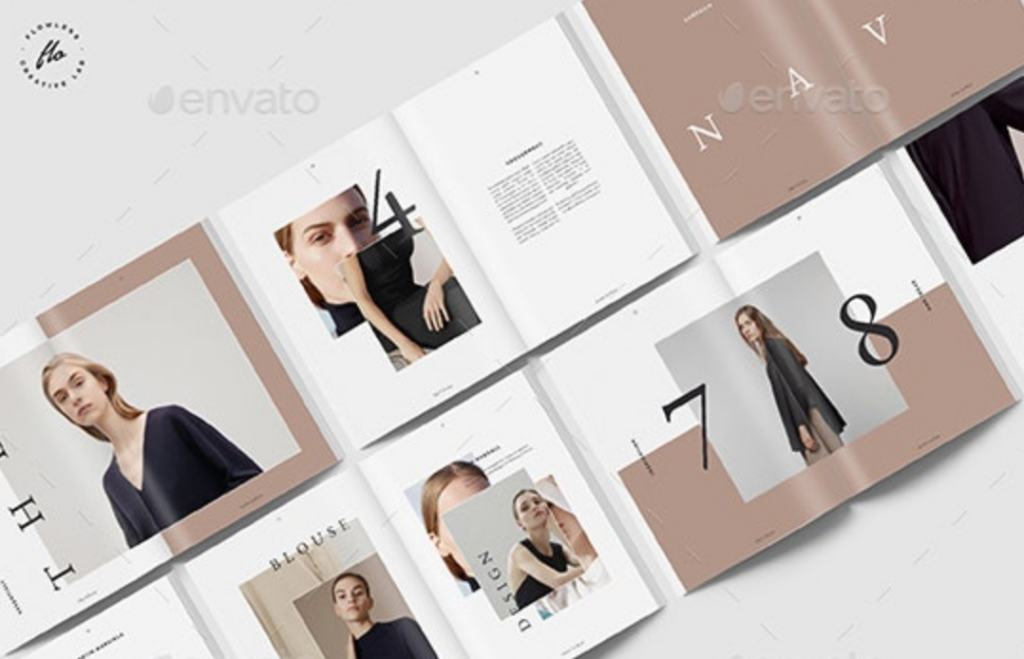
When you need a modern, minimal print template for a fashion showcase/lookbook, you can’t go wrong with this one. Its design is clean and very suitable for the clothing and modelling publications, utilizing its overlaying images and minimalist structure to present a professional look. Comes with a fully editable 30 page editable document in two different paper sizes (A4, US Letter).
04 BlueFox – Mini Magazine Template

Halfway between a zine and a full professional magazine, created with artistic publications in mind. Whether you want to present music, art, or photos, this one is one of the best InDesign magazine templates in A5 format category and will give you the freedom to edit and adjust it to your own story through simple yet modern and aesthetic look. It utilizes free fonts but lets you use your own and customize everything to suit your brand perfectly. It takes very little to make this small format template your own and present it to your readers in no time.
05 Magazine Duo Pack

This pack comes with two different magazine templates for the price of one, but that is not its only value. These easily customizable professional designs are sleek and minimalistic in its design, giving emphasis to large, high-quality photos (that you can fully adjust to the content and style you need), and neat, easy-to-read paragraphs of text. Both templates are available in US Letter and A4 sizes.
06 Chromatic
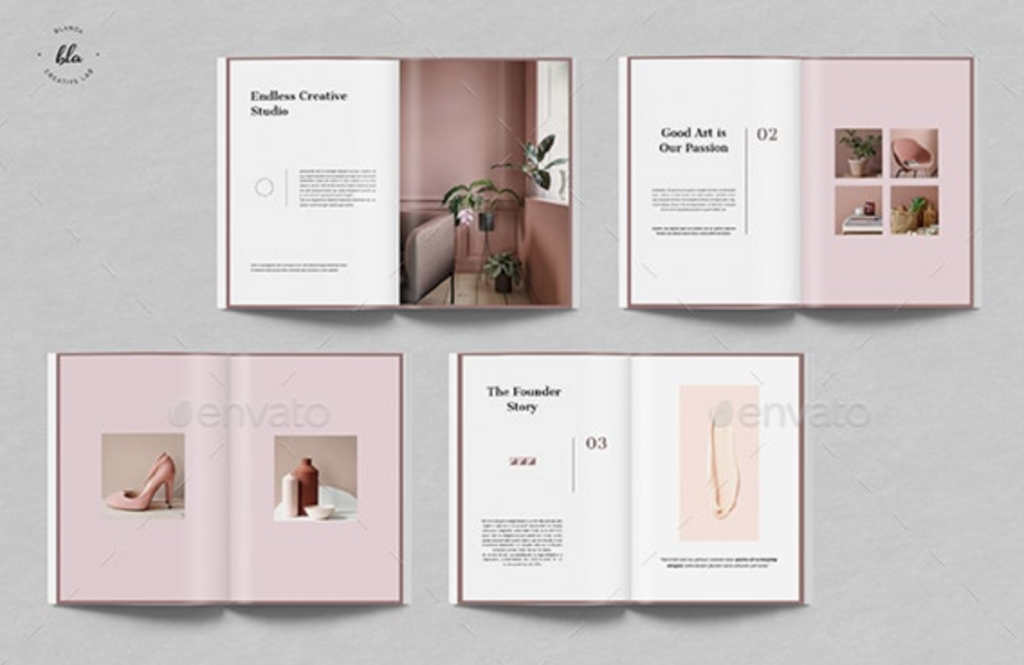
It’s important to have a neat layout for a business proposal, and Chromatic fits that role like a glove. It has a layered design, is based on minimal concepts and just radiates elegance. On top of that, it is very easy to adjust to your own professional needs through the 30 pages that come with it and fully editable colors, objects, and texts.
Interesting layout, nice typography and photo placement is what makes this item to be part of our best InDesign magazine templates list.
07 Harvest Magazine

Clearly designed with brightness and fresh look in mind, Harvest is a great pick for a culture of lifestyle magazine template. Its clean grid design and organization style makes it easy to read, and even easier to tweak with your own content. Included are 52 template pages ready to use with your pics and text.
08 Poser – Magazine Template

With Poser, you get a very well organized InDesign magazine template, based on high technical and organizational standards. Its default design and color scheme are based on black with pink as an accent color, although this is easily editable to suit your own needs (or those of your brand). The package of template docs comes in A4 and US Letter sizes, both of which feature designs that can be instantly filled with your own content or customized to the tiniest detail. Whether you decide to use the existing or to combine layouts and styles, it is sure to satisfy your needs for a professional-looking magazine. Yes, it’s our creation but we are proud of it and we are nominating it for one of the best InDesign magazine templates.
09 Anna Minimalist Catalog Lookbook

Sometimes less is more, and this template is perfect proof for such a claim. Minimal in its design, it speaks volumes when used for a catalog, surrendering the spotlight to imagery and short, concise descriptions of products or art. Of course, it is highly editable and adjustable to your own brand’s style, and comes with 24 layout pages, a golden ratio grid and two sizes of paper.
10 Hasia – Lifestyle Magazine

As its name says, Hasia is a template that is mostly dedicated to crafting a modern looking lifestyle magazine. The layouts are simple yet effective in communication with the audience, but also easy to edit, swap and change however you see fit. Layouts included cover 44 different page designs and an excellent help PDF file.
11 Redleaf Nature Magazine

Combining minimalism and beautiful color layers, Redleaf is a print magazine template that shines brightest when used for nature-themed publications. Elegancy, breathable spacing, and beautiful graphic elements make it a great choice. It can be used in A4 or US Letter size and comes with 50 editable page layouts.
12 Indiegazine Magazine Template
Another versatile InDesign magazine template that you can use to print publications aimed at art, photography, lifestyle, and music themes. It supports A4 and US Letter formats, boasts 34 layout pages (covers included) and styles neatly organized so that you can quickly access and change them to fit your needs. Due to its easy-to-edit nature, you can effortlessly turn it into a print design that can fit virtually any theme. Whether you want it to be more modern and sophisticated or cool and trendy, you can get it done in just a couple of clicks.
13 Phoebe Magazine
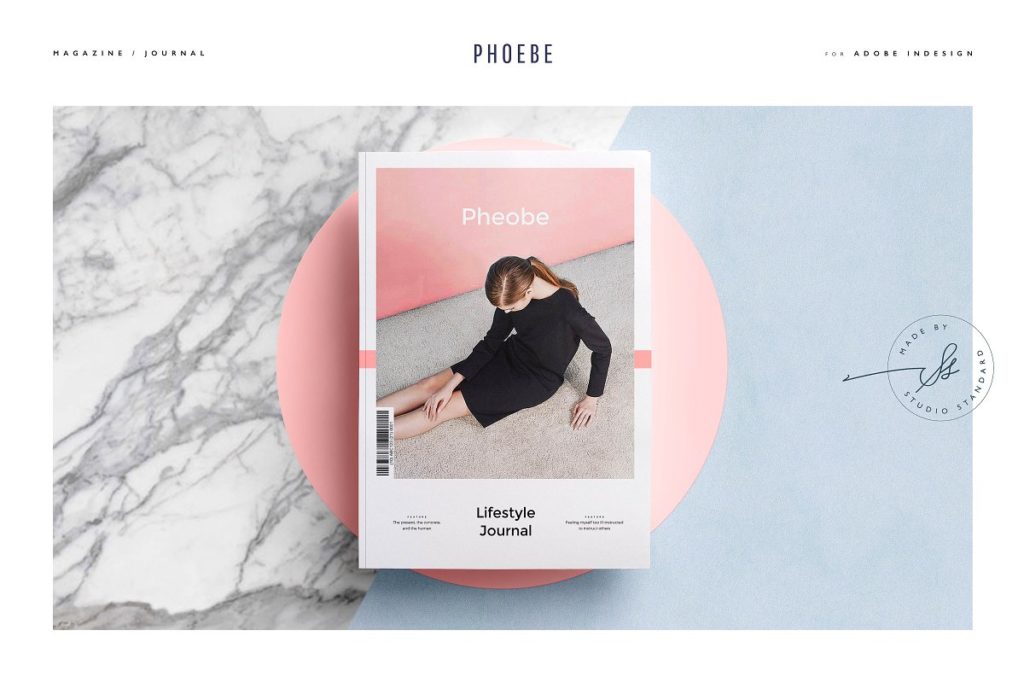
When well done, layered imagery in printed publications can look absolutely stunning. Phoebe is one of those templates that
Studio Standard, creators of Phoebe template are often guest in our best InDesign magazine templates blogs and lists, so keep eye on them!
14 Zavod Lookbook & Catalog Template
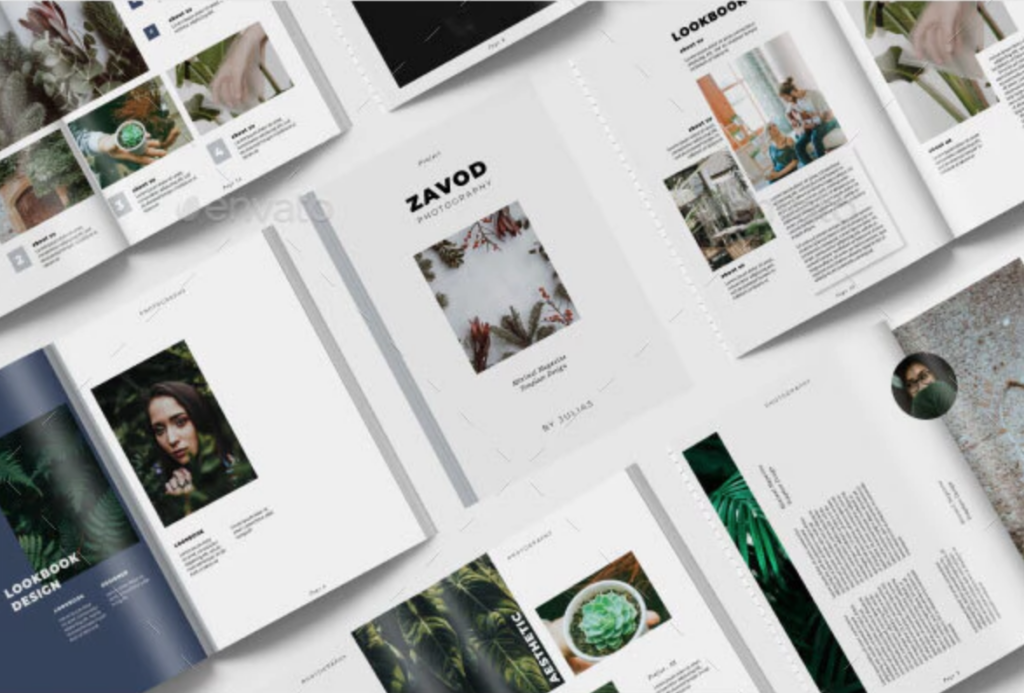
Here we have one of those print templates that manage to look both fresh and youthful, and stunningly stylish at the same time. Its main purpose is to be a foundation for fashion publications – catalogs and portfolios. It has 20 pages of InDesign files ready for you to edit and tweak to your own client’s needs. What Zavod Lookbook & Catalog Template makes super interesting is a mix of 90 degrees rotated text frames and regular ones. Add on top of that playful and dynamic arrangements of imagery and you have some good points why to place this file in best InDesign magazine templates list.
15 Brooke Smith / Magazine Template

From the first glance you can tell that Brooke Smith is a very professional template for printed publications, and one that would work perfectly for a lifestyle magazine. Its color palettes work perfectly by default, but give you more than enough space to edit and adjust however you see fit. Works on A4 and US Letter paper sizes, and comes with front and back cover layouts too.
Over time we will continue searching for best InDesign magazine templates available on digital marketplaces and update this article! If you have tried some of these templates or have others that you would recommend, please let us know!
Featured image / Photo by Annie Spratt on Unsplash